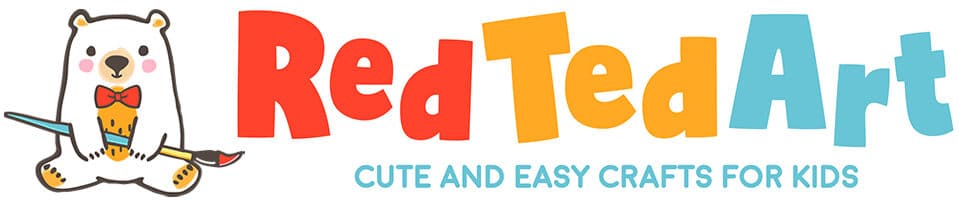Sprout by HP – a Family PC and MUCH MUCH MORE
So, as you can imagine, a good deal of my time is spent creating. Another good deal of my time is spent on a computer! Yes, I make.. but then I photograph, download, edit and write about my crafts. Or I create a video, which I need to edit and bring together and upload to the internet. I also spend a lot of time planning and thinking about new crafts and seeing what they “could look like”. So when HP asked whether I would be interested in taking a look at the new Sprout, I was very keen to give it a try.
Firstly.. it does everything a “normal” PC or laptop does (great).
BUT….
It does so much more too!!!! It feels like I have “the future” in my house and that MY KIDS will be the ones creating the future. Some of Sprouts distinguishing features:
- 3D scanning experience: Yes, this is probably one of the first PCs you can have in your home that you can create 3D scans with! Hook it up to a 3D printer (ok, so I don’t have one of those yet.. but ooh the fun you could have) and you can quickly and easily create 3D prints of everyday items.
If you are considering upgrading your PC or Mac, take a look here for pricing info:
(affiliate links)
Or visit Sprout for info.
- The Sprout Illuminator: this is the most useful addition to the Sprout (vs. ordinary laptops) – it is a “capture and projection system that combines multiple devices – a scanner, depth sensor, hi res camera, projector – into a single system“. In other words, you create images of items you love or projects you want to work on, combining photography AND scans, giving you a multiple dimensional quality to your images and making them a lot of fun!
- Sprout Stop Motion: stop motion is something that I have LOVED creating with the kids over the years. But “traditional” stop motion creation is fiddly and always takes a while to set up. Once the cumbersome set up is completed, you THEN have to spend “ages” editing the photos together etc. So, though fun, it can easily take 3-4 hours to create a simple animation. My son is forever asking “can we do an animation now”.. and I say “sorry, not today.. no time”.. but the Sprout Stop Motion function is a game changer. Suddenly, I can leave my 7yrs old to it, whilst I cook dinner and I come back to quirky animations using his favourite toys. It really is THAT user friendly, a 7yrs old can do it!
The kids were “in there” straight away, taking pictures of their favourite toys, copying them and resizing them, as well as adding pen features. My daughter (just turned 6yrs) particularly loved the fact you could combine photographs with drawings.
- Dual-screen Experience: The Sprout has a dual screen functionality – you can use the “screen” AND the mat as an additional screen.
- Immersive Applications: it comes with a set of other applications and features (my kids particularly like the Origami application and the “music desks” – really good fun and a great way to let the kids teach themselves, explore and discover!
I think it would be an understatement to say that we are VERY EXCITED to get playing with the Sprout and seeing what it can do (as well as using it for our everyday activities such as emails, internet access, photo editing and blog post writing!). I have the HP Sprout on loan for 2 months…. I am not sure I (nor the kids!!) will want to give it back!