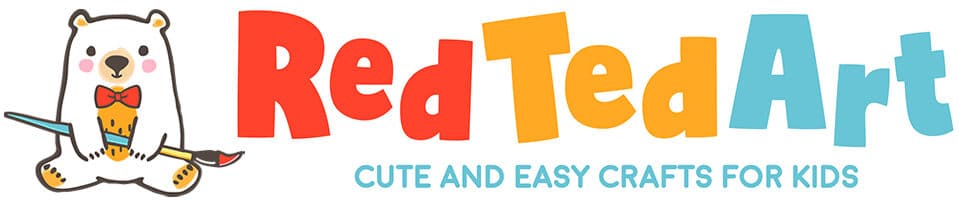Veeemotion for iPhone: create, store and share videos your way
 Soooo… some of you may have noticed that I have been getting into making lots and lots of crafty VIDEOS recently. It is very different, crafting for blog posts vs video – the projects tend to be shorter and snappier (I don’t like to have to edit TOO much, so you can’t have days and days of drying time), it is great to see something “happening before your eyes” and you can “show” how something is done vs trying to “explain” it. So there are great benefits to videos, yet there are also some challenges. Anyway, I digress.
Soooo… some of you may have noticed that I have been getting into making lots and lots of crafty VIDEOS recently. It is very different, crafting for blog posts vs video – the projects tend to be shorter and snappier (I don’t like to have to edit TOO much, so you can’t have days and days of drying time), it is great to see something “happening before your eyes” and you can “show” how something is done vs trying to “explain” it. So there are great benefits to videos, yet there are also some challenges. Anyway, I digress.
There is a new APP in town which I’ve been using for my latest videos – VEEEMOTION – this is basically a video creating, editing and sharing app. A bit like Instagram for photos (yes yes, it does mini movies too, but you are restricted to 10sec or so), but for videos. This is a social media tool for video lovers. I love social media and I love crafts and filming. Woohoo. Veeemotion challenged me to download the app and have a go and see what I think.
FIRSTLY – I love how Veeemotion lets you manage social media in both a public (yay for the blog) and private (yay for Granny) way! Yes, I can finally upload and share some videos quickly and easily – but with the right audience in mind. Most of my other social media has a bit of an “everyone or no-one” feel to it. I like that I can create certain albums and invite certain people to it. Perfect. Granny WILL be happy (much easier than clogging up the email system with “large files”). I also like that you can easily connect it to facebook/ pinterest or a text message, should you want to share it to a wider audience that way.
SECONDLY – this is more exciting for my “Public” life, I love some of the quirky “filters” that Veeemotion has on offer. Though I like simple and straight forward videos, it is fun to jazz them up – the cartoonify filter is just too cool! You can insert more videos (which is great if you are filming a craft project step by step and need to combine videos) and you can cut/ delete sections. Also, add music from your iPhone music list. So you have all the basic editing tools right there at your fingertips! (You can see me playing with the filters here).
THIRDLY – You can crop the videos (something I haven’t been able to do ANYWHERE else). Fun!
Veeemotion makes it easy to delete that video from all social networks in one-click and will NEVER use private videos in advertising or promotions.
Veeemotion is available on the App Store for FREE, comes with 5GB of free cloud storage, and requires iOS 7 or later. An Android app will be available to download from the Play Store in the coming weeks. Veeemotion can be downloaded here.