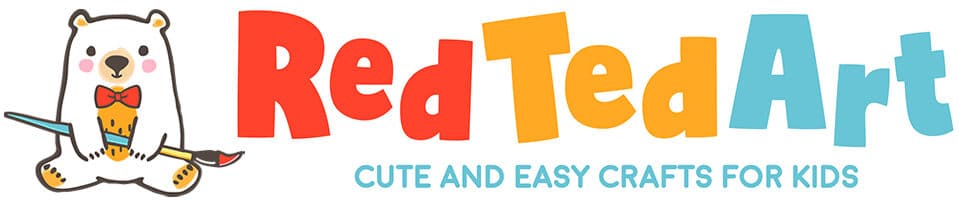How To… Take Great Shots Without a Big Girl’s Camera (Part 2)
Welcome fellow Pinners! So lovely to have you stop by via Pinterest. Why sign up to auto updates via the “Subscribe to e-mail” box?
Do you remember the lovely lovel Spud from over at Spudballoo wrote this awesome post on How To Take GREAT shots without a Big Girl’s Camera.? Well, you guys enjoyed her post SOOO much, that she is back with a fabulous Part 2… not only that, in a couple of weeks time, she is going to do a Q&A session JUST for you. So do make sure you leave a comment with your questions. ALSO, do visit her site, especially, “What I saw on my bike today” – series of photo taken on an iphone. Let them inspire you to take fabulous photos without the need for a “big camera”!
And…we’re back! It seems Maggy can’t get too much of a good thing (preens, preens) and invited me back for a second stab at How To…Get Good Shots Without a Big Girl’s Camera. One post just wasn’t enough for my endless, shambolic ramblings…
On the agenda today: a more detailed look at product shots (ie. stuff that doesn’t move, such asOur Art) and some very quick editing tips. I’m not going to get fancy. Everything you read in this post can be done with any old camera lying around, it doesn’t involve buying pricey equipment of any sort, and the editing tips are basic ones that you can try using totally free tools such as Picnic, Picassa or GIMP.
I’m just taking a moment to ponder on the zillions of pounds I’ve spent on photography kit when, if I listened to my own advice, I could have spent it all on shoes. Oh well, you live and learn.
So product shots. A while back I did a shoot for a local artist who specialises in personalised ceramics. She makes lovely, lovely things but OH MY they were a nightmare to shoot. White and highly reflective = nervous breakdown for the photographer. Anything highly reflective makes getting a well focused shot hard because your camera’s autofocus feature often can’t cope with shiny stuff (jewellery photographers take note!). The autofocus feature relies on high contrasts in the composition, i.e. it knows where to focus because of the contrasts it’s scanning. But a shiny/reflective object really confuses things because it doesn’t HAVE much contrast.
Worse, the rounded nature of much of her work (bowls, mugs, egg cups) means there is a danger of a ‘straight line’ of reflected light on the subject where it is reflecting any light source (window, sun, flash) so much it looks like a mirror and obliterates part of the object (ie. her gorgeous designs or the name written on the object).
I fiddled around with various locations to work out where the light was best and easiest to manipulate, bearing in mind that I was shooting using natural light and not flash. I ended up shooting them on the bedroom floor. I don’t have a shot of the set up, but here’s an earlier test shot in our dining room which shows how I pickled it all together. Looks shambolic doesn’t it?!
The final shot looked something like this
Check out the backdrop…it’s lining paper (for walls) on which the artist doodled some designs to compliment the ceramics. Cheap as chips! I ran it along the table and then curved it up over the back of a chair. Curving your backdrop will give you’re the impression of a ‘seemless’ backdrop, which means no nasty creases to distract from your subject. When I moved the shoot upstairs to take advantage of the better light, I created the same kind of set up by draping the wallpaper over a big cardboard box and running it along the floor, weighing the paper down at the edges with heavy jars of anything I could lay my hands on and packets of babywipes. Yes, really!
I then lay on the floor to shoot which, in all honesty, is a bit back breaking but needs must. The whole thing was a bit Heath Robinson, with the ceramics propped up against mustard jars and bluetacked in places to keep them still. I’m assured this is how the pros do it too, but presumambly not on the floor of their bedroom!
The main points here…think about your backdrop. You’re not limited to your walls etc, you can quickly and cheaply create a backdrop using wallpaper, wrapping paper or material.
This shot is taken on a roll of cheap wrapping paper:
And this one is taken on a tablecloth
And Zebedee is posing on a sheet of paper ripped out of notepad.
Some little clay figures on a paper table cloth:
And this is how I set things up to get that shot of the clay figures. Classy huh?
Going back to the ceramics, the next issue to consider is how to ‘style’ your products ore, in plain speak, lay them out so they look nice. I find this tough, it really doesn’t come naturally to me. Not least because my tendancy is to shoot objects in such a way to get a good shot, but not necessarily in a way that you can clearly see what the object is. The ceramics shoot was for a catalogue, so it was vital that the products we displayed in such a way that potential customers can see what they might be buying.
My best advice is to fiddle around to see what works, remembering that YOU can move to get a better shot as well being able to move your subject. I think we all forget that, we plant ourselves ready to take a snap and then become statue like. But you can move forwards, backwards, sideways etc etc.
My best advice is to fiddle around to see what looks good. And to practice your set up on a table rather than break your back doing it on the floor like I did! Get it right at waist height, then move to your chosen location.
Main point here…think about what your objective is for your shot. Are you just wanting to give an impression of your object, does it matter if the viewer can’t see it all in detail? If so, be arty…shoot away. But if you’re shooting for a classic ‘product shot’ and the viewer must be able to look at the product in reasonable detail, you’re going to have to pay more attention to your set up. Or are both approaches appropriate? Could you shoot something rather arty AND have a ‘clean’ product shot?
To give an example, this is what I would call an ‘arty’ shot. It’s a close up of the ceramic artist’s personalised cups. I love this, I think they look really super all grouped together. But if I was going to buy one, I’d want to see one of the cups on its own too, even though the ‘group’ cup shot appeals to me more:
Finally, I think it’s worth thinking about props and accessories for product shots. This doesn’t work when you’re shooting very small objects (like Zebedee or my clay monsters) but if you’ve got bigger items it can ‘lift’ your composition. Some flowers for the girly ceramics as above, and some ceramic robots for the boys set:
Let’s move on to a few basic editing tips. You will probably have some kind of photo editing software on your computer, but there are various free web based applications too. The only one I’ve used is Picnic, but others I know are highly rated are GIMP and Picassa. No doubt there are loads more but this post is about how you can use a few simple edits to make your shots really zing.
The first secret weapon is cropping, ie cutting bits out of your photo to either get rid of extraneous ‘stuff’ in the background, to make your subject fill the frame or (and this is often overlooked) to straighten a wonky looking photo. Ideally you’ll have made your subject fill the frame ‘in camera’ but sometimes it doesn’t work out that way, or it’s only afterwards that you realise it would look better if your subject dominated the picture more. I think it’s not overstating matters to say that, with product shots, you ALWAYS need your subject to fill the frame. So, if you need to, crop your photo to achieve this.
This is from a shoot I did for a friend with a baked goods business. Before the crop:
and after which, to my mind, is a much stronger composition:
Secondly…make your photos ‘bright’. My personal preference is for shots that are light and bright, I like my shots to look slightly over exposed (ie. a bit too bright) and I think this works well for product shots. If my photos look a bit glum, I will increase the exposure or (and not all software will have this) the brightness.
Here are those clay figures again, before
and after I’d upped the exposure
Thirdly…make your photos more ‘contrasty’ (ie increase the contrasts between lights and darks). Handle with care! You generally only need to knock the contrast up a little bit to make an impact. Sometimes I like to up the vibrance a bit too. Just call me crazy, I know how to live dangerously 😉
My momiji doll before (shot on a piece of A4 card by the way)
and after I’d straightened it, upped the exposure and the contrast and vibrance.
And those are my editing tips. “WHAT?” I hear you say, “Is that it?” And it is. I could go on forever talking about editing but I wanted to cut my advice down to really, really simple and quick tips that really make a difference and that aren’t difficult to do. So…crop your shots to cut out anything that is distracting from your subject…increase the exposure and/or brightness to shine a little light and increase the contrast for some impact and maybe sneak up the vibrance if you really want to let your hair down.
To sign off…I’m planning a final guest post for Maggy in a week or so which will be a Q&A with YOU the Red Ted Art readers. There are some questions from the comments from my last post, and I’ll tackle those, and any other questions that you have. Please leave your questions in the comments here, and I’ll be back soon with the answer. You can ask about anything photography related, you’re not limited to the topics we’ve covered in my two guest posts. Ask away, and I’ll do my best to answer!
Happy snapping!
Ok! Now… leave a comment with your Questions..then head over to Spudballoo and check our her site. It is GORGEOUS!!!!