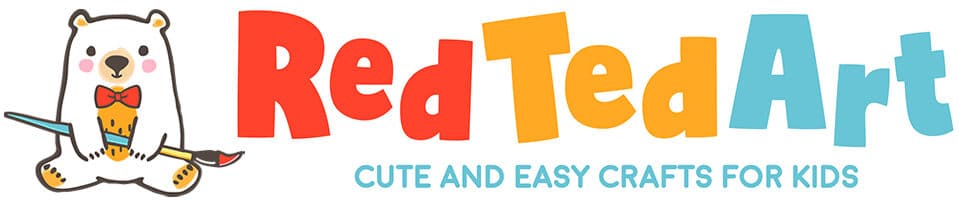DIY Flashing Santa Hat
This spot is sponsored by Technology Will Save Us!
Keen readers of Red Ted Art will have spotted that we have worked with Technology Will Save Us and their wonderful tech science kits for kids before.. and as Technology Will Save Us “grows up”, so do my kids. A couple of years ago we had great fun with their Electric Dough Kit.. and now my kids are getting older we progressed to coding with them! A great opportunity for us to ramp up the kids learning and them excited about both science and coding specifically.
Enter the micro:bit
What is the micro:bit? A clever little “mini computer for kids to program at home”. Combined with free online software you can program these mini computers to display messages, you can turn it into mini computer games (remember space invaders) and more.. BUT combine it with one of the “kits” available at Technology Will Save Us, and your imagination suddenly becomes the limitless.
Combine your micro:bit with the micro:craft kit and make pocket friends, combine with LEGO.. combine with the micro:bot and make moving vehicles or mini robots.. or look us… take a look at the..
micro:mods kit
The micro:mods kit is a strip of LED lights that let’s you jazz up your STUFF. Brighten your packpack, may your skade board glow or like we did today, create your a funky Santa Hat!
Let’s start at the beginning. What is in your kits:
The micro:bit contains –
- The micro:bit itself
- 2 Batteries (so you can get started)
- Battery case
- And plug to connect to your computer or table
With in seconds you can start coding!!
The micro:mods kit contains –
- your main LED lights
- Carry Case
- Velcro strips (to give you more options)
- Split pins and tape (to secure your micro:bit)
We plugged ourselves into the computer and started to experiment and have a little play:
Aaah and in no time we have a little similie face! Hoorah!!
Next we assembled the micro:mods kit as per the instructions on the Technology Will Save Us websites (they are so handy and so clear, really it is best to follow those) and had a play with flashing rainbows!
DIY Flashing Santa Hat…
So once you have gotten the hang of your micro:bit basics, the reast really is easy!! We stuck to basic programming (my son is still a little younger than the recommender 11yrs+, but he is itching to experiment and try out more), we created a basic “light up” safety Santa Hat – for him to walk to school in, in the dark school mornings and back home in the afternoons.
Incorporate the micro:bit display to include a “Ho Ho Ho” for everyone seeing him from the back (image a bit blurry, hard to photograph at low light)! Teehee.
Once home.. hit the “b” button your mirco:bit… and you Santa hat changes from sensible red to flashing disco colours:
Teehee! My son is over the moon.
If you want to replicate our simple program.. this is it (this doesn’t include our Ho Ho Ho, but shows a big red nose instead..)
This has been a really fun and festive coding game to do together and I can’t wait to see what my son comes up with on his own!
Having master the basics, he also isn ow keen to try out the Mover Kit (wear your creations) and the Synth Kit (love the idea of making your own little music station)… the letter to Father Christmas is getting looooong.
In the meantime..
“Happy Christmas to all, and to all a good-night!”