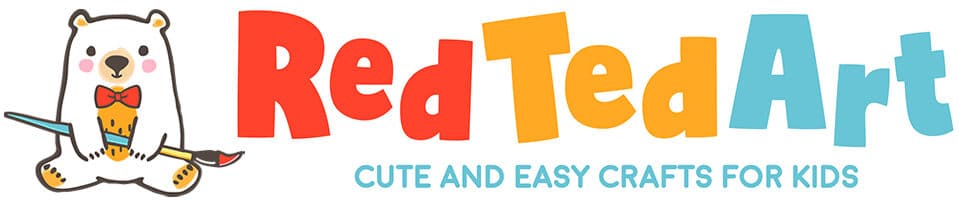Flip Book Tutorial with Missing Link
Disclaimer: this easy kids craft is sponsored by Lionsgate
Oh how we do love a good animation!!! And are super excited about the Missing Link movie heading our way to own and watch at home. To celebrate this new movie, we were challenged to create a quick and easy Flip Book Tutorial.. which includes some brilliant stills of Mr. Link himself. We are so luck to share these with you today.
Missing Link releases on Digital Download on 29th July and DVD & Blu-ray on 5th August

Lonely Mr. Link embarks on and adventur to find long lost family…. what happens along the way? And will he find it?! Watch the trailer here for more tantalising info!
DIY Flip Book – materials
- Paper or light card
- Printer
- Scissors
- Pens
- Stapler
- Light source (a window is great)

How to make a flip book with Missing Link
The basic flip book
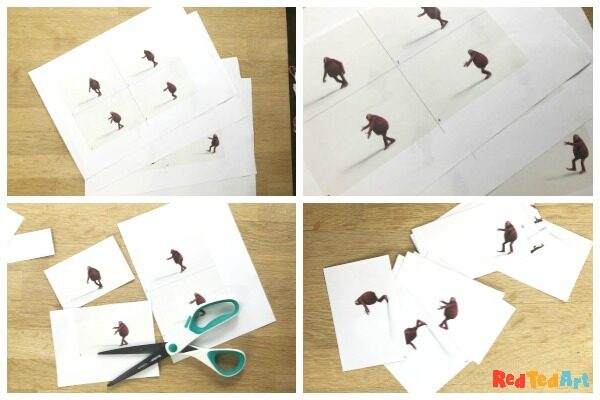
Download your free Missing Link Flip book printable and carefully cut out your pages. There are 16 in total and they are numbered to help keep them in order!
What is REALLY fun about this project, is that technically, you can put your pages in order now already, staple them and you have a fun and quirky little flip book already.. no drawing necessary.. watch our little video to see for yourself!
Creating a story…
However… adding your own details is super fun! You can make them as simple or as complicated as you like. As we have Mr. Link in our printable… I think it is fun for the children to have a think about what “may be happening in this flipbook”.. why is Mr. Link falling over.. what happened? Did the Forest grow? Is there are bee heading his way? Did a damn break and water rushing towards him? Your imagination is the limit. Draw as much or as little as you like!
Drawing your flip book

I decided that Mr. Link was pleasantly suprised by the growth of some pretty flowers… which then took over a little.. as well some pretty butterflies that made him stumble.
Make sure your pages are in order.
Move the first page off (unless you choose to draw on it already, I decided to keep blank.
Start the story on page two – in my case, I add some green sprouts on the floor, as well as small sun peeping in.
Then place page 3 on top of page 2 and trace/ add your second layer of the story – so in my case – the plants are growing bigger and showing some buds and the sun is peeping some more. Doing this against a window really helps to see!

Keep going and adding bit by bit to your animation. In my case – the flowers grow, the sun gets bigger and some butterflies appear and move around.
Make sure they are all in order (again, the handy numbering should help).
Then tap them on the table, to make sure they are all aligned on the “flip side” of the book.
Staple in place! And FLIP!!!! Have fun having a go making your own flip book animation with The Missing Link!
Remember, Missing Link releases on Digital Download on 29th July and DVD & Blu-ray on 5th August! Get your own copy!!